Race with SQORZ
Columbia Basin BMX Leaderboard: https://our.sqorz.com/org/racecbbmx/leaderboard/63e7afed9d69f0b000e4bfde
What is Sqorz and why would I want it?
Sqorz is a software used by racing organizers around the world to time and score races. USA BMX uses this software to offer timing data to members. Sometime in the near future, it is expected that national race scoring will be exclusivey done using Sqorz timing. Sqorz is not currently required to race at CBBMX.
https://www.youtube.com/watch?v=F4-y_OpQsQE&t=23s
How does it work?
A small transponder is attached to the fork of the bicycle and is detected by timing loops placed around the track. Those times are then sent to the sqorz servers where they can be displayed locally on a television screen or on your own phone or tablet. This transponder can be purchased from CBBMX at Registration.
There are 3 costs associated with this service, the hardware, which is the physical transponder, the subscription, and the event timing fee. When you purchase a new transponder, the first year of subscription is included in your purchase. After the first year expires you will need to renew your subscription annually to keep it working. As we’ll see in just a moment, the renewal process is easy and just takes a few minutes to complete. The final cost associated with using your transponder is the event timing fee. This fee covers the administrative costs for operating the sqorz software system.
How do I view my data?
Viewing your data is as simple as visiting my.sqorz.com and entering in your transponder number. This page will display the entire history of your transponder. The numbers highlighted in blue represent the rider’s fastest times to those points on the track.
Can I view other rider’s data?
Yes. Visit our.sqorz.com and you will be able to view times for every racer. By default, the times shown are separated by class and show the best finish times for the top ten riders in each class. By clicking the arrow next to Show, several options will appear to sort how the data is presented. You can also click the loop names to sort by those times.
What do I do if my.sqorz.com isn’t showing my times?
The first thing you should do if you aren’t seeing times is to verify that you have paid the event timing fee. If this is for a national event, this will be shown as a line item on your receipt if you registered at the semi or in your email if you registered online. If this is for a local event that doesn’t issue receipts, contact the registration office for verification.
The next thing you need to look at is your Mylaps subscription status. There are several ways to check this. If the event has a checking station set up, simply roll your bike over the mat at the station. Check the screen for your registration status. All checkmarks should be green. You can also check your subscription status at my.sqorz.com by entering in your transponder number and clicking find. The subscription status is displayed at the top of the screen. Green means you’re good to go. Red means that you either need to renew your subscription by clicking the renew now link or you need to activate the subscription on your transponder if you have recently renewed. Activation is a simple process that updates the transponder with the new subscription end date. Please visit the registration trailer with your transponder in hand to complete this process. You can also do this at home by visiting help.mylaps.com and clicking download software and selecting MYLAPS connect for ProChip Flex. Once installed and opened, you’ll simply remove the cap from your transponder and plug it into a usb port and follow the prompts in the program to activate.
What if my.sqorz.com only shows partial lap times?
A few possible causes are that your transponders not placed at the bottom of the fork or the rider didn’t cross the timing loop within the formatted time span. For national these times are generally 5 seconds for the hill loop, 15 seconds for the 1st turn loop and 80 seconds for the finish line loop. A partial time could also be caused by a low battery. You can check your battery level at registration, at home with the mylaps connect program or by simply shaking the transponder and noting the light pattern shown. The second blink indicates your battery life. Green light, your battery is healthy. Red light, your battery is on it’s last leg. With an active subscription, Mylaps will warranty your transponder for a dead battery and send a replacement. Visit help.mylaps.com and click contact support, then click Contact us by email and then select Athelete/racer to fill in your information for the warranty.





Social